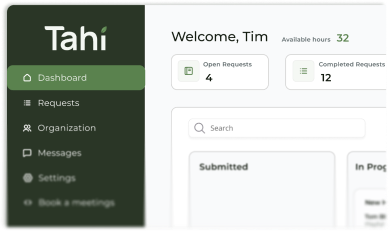Figma to Webflow Handoff
The Figma to Webflow handoff is the crucial process where a static design from Figma is translated into a fully functional and responsive Webflow site.
What is involved in a typical Figma to Webflow handoff process?
A Figma to Webflow handoff is far more than just sending a file from a designer to a developer. It is a critical communication process that ensures a design is built exactly as intended. A well prepared handoff begins in Figma, where the designer organises the file with clear page structures, named layers, and defined components. This involves creating a comprehensive style guide that details typography scales, colour palettes, spacing rules, and grid systems.
The developer receives this organised Figma file as a detailed blueprint for the build. A great handoff also includes annotations for animations, interactions, and specific responsive behaviours that might not be obvious from a static screen. By preparing assets for export and defining every element, the designer removes guesswork for the developer, which is the first step towards a pixel perfect website.
Why is a smooth handoff important for website quality?
The quality of the handoff process directly determines the quality of the final website. A rushed or incomplete handoff almost always leads to a finished product that deviates from the original design vision. This can manifest as inconsistent spacing, incorrect font weights, or interactive elements that feel clunky and unresponsive. These small errors accumulate, undermining the user experience and damaging brand perception.
Beyond visual accuracy, a smooth handoff influences the site's technical health and scalability. A developer working from a clear design can build a clean, logical class structure in Webflow using frameworks like Client-First. This makes the site easier to manage through the Webflow CMS, quicker to update in the future, and better optimised for page speed. It's the difference between a brittle website and a robust, scalable digital asset.
How does a design system improve the Figma to Webflow workflow?
A design system is a game changer for the Figma to Webflow handoff. By using a framework like Client-First, designers and developers establish a shared language and a single source of truth. Reusable components and variables defined in the Figma design system can be mapped directly to classes and components in Webflow. This alignment means that both design and development are built from the same foundational blocks.
This approach creates incredible efficiency. Instead of building every button, card, and navigation bar from scratch, the developer can assemble the website using a pre-approved and quality controlled library of components through component-based design. This not only accelerates the development timeline but also guarantees absolute consistency across the entire website, ensuring every element is perfectly on brand.
Can you use a plugin to convert Figma designs to Webflow automatically?
There are plugins available, including an official one from Webflow, that promise to convert Figma designs to Webflow sites automatically. For very simple landing pages or wireframes, these tools can provide a basic starting structure. They can be useful for quickly moving visual concepts into a Webflow environment for further refinement.
However, for a professional, scalable, and high quality website, these plugins fall short. They often generate messy, inefficient structures with excessive and poorly named divs, creating technical debt from day one. They cannot replicate the clean, semantic, and maintainable build that an expert developer creates using semantic HTML principles. Relying solely on a plugin for the handoff sacrifices quality, scalability, and accessibility. True craftsmanship in Webflow development remains a human skill.
How does Tahi Studio ensure a perfect Figma to Webflow handoff?
At Tahi Studio, the Figma to Webflow handoff is not a point of friction but a moment of seamless collaboration. Because our expert designers and Webflow developers work as one integrated team, the traditional barriers simply do not exist. Our process is collaborative from the very beginning, ensuring that design decisions are made with Webflow's capabilities and best practices in mind.
This unified approach eliminates the miscommunication and errors that often occur when passing work between separate agencies or freelancers. When you partner with us through our subscription model, you are not just getting a designer and a developer. You are getting a single team dedicated to translating your vision from Figma to a flawless Webflow reality, all managed transparently through your dedicated client dashboard.