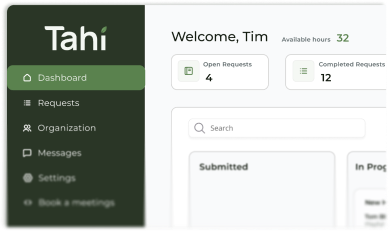Lottie Animation
A Lottie is a lightweight, scalable JSON-based animation file that allows for high-quality vector graphics on the web without compromising page speed or quality.
What exactly is a Lottie animation and why should you care?
A Lottie animation is a revolutionary type of web animation that's completely different from traditional video files or GIFs. Built on JSON code rather than video frames, Lottie files contain mathematical instructions that tell your browser how to draw and animate vector shapes in real-time. Originally developed by Airbnb's team, this technology allows for incredibly rich, smooth animations that are remarkably small in file size and infinitely scalable without quality loss.
For businesses, this means you can add sophisticated motion graphics to your website without the performance penalties typically associated with video content. Lottie animations load quickly, scale perfectly on any device from mobile phones to large displays, and maintain crisp quality regardless of size. They represent the perfect balance between visual impact and technical performance, making them ideal for modern web experiences.
How do Lottie animations outperform GIFs and videos?
Traditional GIFs and videos come with significant drawbacks that can hurt your website's performance and user experience. GIFs typically have large file sizes, limited colour palettes, and pixelated appearance when scaled. Videos, while offering good quality, require substantial bandwidth and can slow down your site's loading time. Both formats are fixed-resolution, meaning they look increasingly poor on high-resolution displays.
Lottie animations solve all these problems elegantly. They're typically 10 times smaller than equivalent GIFs, support unlimited colours and transparency, and remain perfectly crisp at any size because they're vector-based. They can also be made interactive, responding to user actions like scrolling, clicking, or hovering. This combination of small file size, infinite scalability, and interactivity makes them the superior choice for business websites that need to balance visual appeal with optimal performance.
What's the process for creating and implementing Lottie animations?
Creating Lottie animations typically begins in professional animation software like Adobe After Effects, where designers craft the visual elements, timing, and motion just as they would for any motion graphic project. The key difference comes in the export process, where instead of rendering a video file, the animation is exported as a JSON file using plugins like Bodymovin or LottieFiles.
This JSON file contains all the mathematical instructions for recreating the animation in a web browser. The beauty of this process is in its simplicity for implementation. Once you have the Lottie file, it can be easily uploaded and integrated into a Webflow project just like any other asset. The animation then renders directly in the browser using lightweight code, creating smooth, responsive motion that enhances rather than hinders your website's performance.
Where should businesses strategically use Lottie animations?
The key to effective Lottie implementation is strategic placement where motion adds genuine value to the user experience. Loading animations are particularly effective, turning potentially frustrating wait times into engaging moments that reinforce your brand personality. Interactive icons and buttons benefit greatly from Lottie animations, providing satisfying feedback that makes your interface feel responsive and polished.
Hero sections can be dramatically enhanced with subtle, looping Lottie animations that capture attention without overwhelming the core message. They're also excellent for explaining complex processes or services through animated illustrations that unfold as users scroll through your content. The goal is always to enhance communication and user experience, not to add motion for its own sake.
How does Tahi Studio integrate custom animations into your brand experience?
At Tahi Studio, we view animation as a powerful tool for storytelling and user engagement, but only when it serves a clear purpose in your digital ecosystem. Our design process considers how motion can reinforce your brand identity, guide user attention, and create memorable interactions that differentiate your website from competitors.
We handle the entire animation workflow, from initial concept development in Figma to final implementation in your Webflow site. Our team ensures that every animation aligns perfectly with your brand guidelines and enhances rather than distracts from your core message. Through our subscription model, we can create and implement custom Lottie animations that bring your brand to life while maintaining the performance and scalability your business needs through our collaborative process.