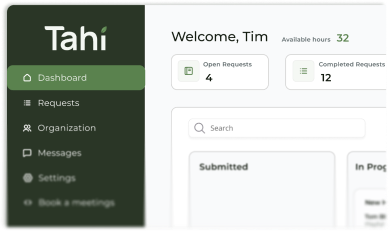Tahi Studio
A Clear Checklist for a Smooth Webflow Migration
Ready to move to Webflow? Our expert checklist breaks down the migration process into simple, actionable steps for a smooth and successful transition.

Is Your Current Website Holding You Back?
We talk to a lot of business leaders who feel stuck. Their website, which was once a source of pride, has become a bottleneck. It's slow, difficult to update, and just doesn't reflect the quality of their business anymore. The thought of moving to a powerful platform like Webflow is exciting, but the migration process itself can feel overwhelming. Where do you even begin?
At Tahi Studio, we believe in making the complex simple. A successful migration isn't about one giant leap; it's about a series of well-planned, deliberate steps. As a developer who has guided many businesses through this journey, I've seen firsthand how a clear plan turns anxiety into confidence. This checklist is that plan. It's the same structured approach we use to ensure a seamless transition for our partners, protecting your hard-earned SEO and setting you up for growth.
Phase 1: Laying the Foundation with Pre-Migration Prep
Before you move a single piece of content, you need a solid blueprint. Good preparation is the difference between a smooth project and a stressful one. This is where we build our foundation.
Audit Your Existing Website
First, we need to understand exactly what we are working with. A thorough audit gives us a complete inventory of your current site. Using a tool like Screaming Frog, we map out every single URL, page, image, and form. This allows us to:
- Create a Content Inventory: We document all existing content to decide what to keep, what to update, and what to leave behind.
- Perform an SEO Audit: We export all your current page titles, meta descriptions, headings, and image alt text. This data is vital for preserving your search engine rankings.
- Plan Your Redirects: We map every old URL to its new home on the Webflow site. This is non-negotiable for a good user experience and SEO.
Define Your New CMS Structure
This is a perfect opportunity to rethink how your content is organised. Are your blog posts, case studies, or team member profiles difficult to manage? Webflow's CMS Collections offer incredible flexibility. We assess your content types and design a new CMS structure that makes perfect sense for your team, empowering them to make updates easily long after the migration is complete.
Phase 2: Moving Content and Protecting SEO
With a solid plan in place, it's time to start moving. This phase is all about carefully transferring your assets and rebuilding your site's structure within Webflow, while keeping your SEO equity safe.
Export and Clean Your Content
Getting content out of old systems, especially platforms like WordPress, can be messy. It often comes with extra code, outdated shortcodes, and clunky HTML. We export all your content and run a cleanup process. This ensures that only clean, structured text and media are imported into your new Webflow site, preventing future performance issues.
Build Your New Home in Webflow
This is where the magic happens. We take your designs and the clean content and start building in Webflow. We set up the CMS Collections we planned in phase one and build out the page templates. This ensures that every page, from your homepage to your blog posts, is built on a consistent, scalable, and easy to manage foundation.
Protect Your SEO Value with 301 Redirects
This is one of the most critical steps in any migration. A 301 redirect is a permanent instruction that tells search engines and browsers that a page has moved. We implement the URL map we created in the audit phase to ensure anyone clicking an old link is seamlessly sent to the right page on the new site. According to Google's own guidelines, this is essential for transferring link equity and preventing a drop in rankings. Once live, we submit your new sitemap to tell search engines about your new structure.
Phase 3: Technical Implementation and Optimisation
With the content in place, we focus on the technical details that create a flawless user experience. This includes rebuilding integrations and optimising for speed.
Integrate Your Essential Tools
Your website doesn't exist in a vacuum. It needs to connect with your other business tools. We rebuild your forms, connect your CRM, and integrate any other third party services you rely on. This is part of our 'one solution' philosophy, ensuring your website works as a cohesive part of your business operations from day one.
Optimise for Peak Performance
Site speed is crucial for both user experience and SEO. We use Webflow's built-in tools to ensure images are compressed without losing quality. We also check that the site is built efficiently to ensure fast load times. A successful migration should result in a faster website, not a slower one. A great outcome, like the 900% traffic growth Zingly AI saw after their migration, is often tied to improved site performance and user experience.
Phase 4: Rigorous Testing Before Launch
We are almost there, but we never launch without extensive testing. A successful launch day is a quiet one, and that's achieved by finding and fixing any issues beforehand.
Conduct User Acceptance Testing (UAT)
We go through the site with a fine-toothed comb, testing every single element:
- Do all the forms submit correctly?
- Does all dynamic content from the CMS display as it should?
- Are all internal and external links working?
- How does the site look and function across different browsers like Chrome, Safari, and Firefox?
Final Launch Checklist
Right before we go live, we run through a final checklist. We confirm the SSL certificate is properly installed for security, we double check that analytics tools like Google Analytics are tracking correctly, and we review all compliance and legal pages. This ensures a smooth and secure launch.
Phase 5: Post-Launch Monitoring and Growth
Our partnership doesn't end at launch. The first few weeks are critical for monitoring performance and ensuring the migration has been a complete success.
We use Google Search Console to monitor how Google is crawling and indexing your new site, quickly addressing any errors that appear. We also use performance tools like GTmetrix to track load times and overall site health. This proactive monitoring ensures your new digital foundation is solid.
With the migration complete, you are now empowered with a website that is not only beautiful and performant but also incredibly easy to manage. You can now focus on what you do best, growing your business.
Migrating to Webflow is a powerful move for any business ready to grow. By following a clear, structured process, it can be a smooth and rewarding journey. If you are considering the switch and want a genuine partner to guide you, let's have a chat. Explore our transparent pricing or get started with a free site audit to understand where your current site stands.