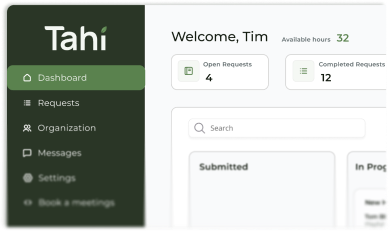Technical SEO
Technical SEO involves optimising your website's backend so search engines like Google can easily find, understand, and rank your valuable content.
What is technical SEO and why is it so important?
Think of technical SEO as the foundation of your house. You can have the most beautiful furniture (your design) and fascinating conversations (your content), but if the foundation is cracked, the whole structure is at risk. In the digital world, technical SEO ensures your website's structure is solid, allowing search engines like Google to crawl, index, and understand your site without any roadblocks.
It covers all the behind-the-scenes elements that make a website work well for search engines. This includes things like site speed, mobile-friendliness, security, and the underlying code. A strong technical SEO foundation makes it easier for Google to find your content and reward you with higher rankings, meaning more of the right people will find you. It’s a critical part of any successful digital strategy, ensuring your amazing content and design actually get seen.
How does Webflow help with technical SEO?
Webflow is built with technical SEO in mind, which gives it a significant advantage over many other platforms. Unlike systems that often rely on a pile of third-party plugins that can slow things down, Webflow provides a clean, controlled environment right from the start. It automatically generates clean, semantic code that search engines love to read.
Features like built-in SSL certificates for security, lightning-fast hosting on a global network, and automatic sitemap generation handle many technical SEO essentials for you. You also get granular control over things like meta titles, descriptions, and image alt tags without needing extra plugins. This streamlined approach means your website is built on a high-performance, secure, and SEO-friendly foundation from day one. You can learn more about how it stacks up in our comparison of Webflow vs WordPress.
What are some common technical SEO mistakes to avoid?
Even on a great platform like Webflow, a few common mistakes can trip up your website's performance. One of the biggest culprits is slow page speed, often caused by oversized images or heavy animations. This is a key factor in Google's ranking algorithm, so page speed optimisation is crucial.
Other common issues include having a poor mobile experience, which is essential in a mobile-first world. A site that isn't easy to use on a phone will struggle to rank well. Broken links are another problem, as they create a frustrating user experience and signal to Google that your site might be poorly maintained. Finally, duplicate content can confuse search engines about which page to rank, diluting your authority. Avoiding these pitfalls is key to maintaining a healthy, high-performing website.
Is technical SEO a one-off task or an ongoing process?
This is a great question, and the answer is a bit of both. When we build a website at Tahi Studio, we lay a very strong technical SEO foundation. This is the 'one-off' part. We ensure the site structure, code, and core settings are all optimised for search engines right from the launch. This gives you the best possible start.
However, the digital world is always changing. Google updates its algorithms, your competitors change their strategies, and you add new content to your site. Because of this, technical SEO is also an ongoing process. It involves regular health checks to find and fix broken links, monitor site speed, and ensure your site remains compliant with the latest best practices, like Google's Core Web Vitals. Think of it as regular maintenance for a high-performance car. you need that initial quality build, but ongoing tune-ups keep it running at its best.
How can I check my website for technical SEO problems?
There are some great free tools you can use to get a basic idea of your site's technical health. Google Search Console is essential. it will alert you to major issues like indexing errors or security problems. Google's PageSpeed Insights is another excellent tool for checking your website's performance on both desktop and mobile devices.
While these tools provide valuable data, interpreting that data and knowing what to do with it can be tricky. They might tell you a page is slow, but they won't always explain the most effective way to fix it within your specific website's setup. An automated tool can't spot the nuances that a human expert can.
If you're not sure where to start or want a professional opinion, we offer a free, no-obligation site audit. We can take a look under the bonnet, identify any underlying issues, and give you clear, actionable advice to improve your site's performance. It's the perfect first step to ensuring your website's foundation is as strong as it can be.