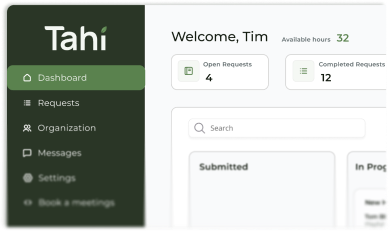Webflow
Webflow vs Framer: Which one is right for your business?
Choosing between Webflow and Framer? We break down the key differences to help you decide which platform best suits your business goals.

The two biggest names in no-code
As a web development studio, we get asked a lot about the tools of the trade. Lately, two names keep coming up in conversation: Webflow and Framer. Both are incredibly powerful platforms for building beautiful websites without writing endless lines of code. But they are built for very different purposes and for very different people.
The debate can get confusing, with passionate voices on both sides. Our goal here is to cut through the noise. We want to give you a clear, candid look at what makes each platform unique. Think of this as a helpful guide to choosing the right foundation for your digital home, so you can make a decision that serves your business not just today, but for years to come.
Understanding the core philosophies
The most important thing to understand is that Webflow and Framer were born from different ideas. They solve different problems, even though their features sometimes overlap.
Webflow was built for developers and designers who think like developers. It is based on the fundamental principles of web development. It uses the box model, CSS classes, and a structured hierarchy. When you build in Webflow, you are essentially visually engineering a website with clean, semantic code. It's about creating a robust, scalable, and professional-grade web asset.
Framer, on the other hand, was built for designers. It started as a prototyping tool and its workflow feels much more like using a design application like Figma. It uses a freeform canvas, allowing you to place elements anywhere you like with incredible freedom. As Zapier notes, its main goal is to help you turn a design into a live, interactive site as quickly as possible.
A look at design and animation
This difference in philosophy directly impacts how you design and animate on each platform. It's where you'll feel the biggest difference in your day to day workflow.
Framer's creative playground
If your project is all about visual storytelling and slick micro-interactions, Framer is hard to beat. Its animation tools are second to none in the no-code space. You can create complex, app-like animations with intuitive controls. Its biggest superpower is the direct import from Figma. You can copy and paste your Figma designs directly into Framer, and it preserves your layers and settings. This makes it incredibly fast for turning a polished mockup into a minimum viable product (MVP) or a stunning landing page for a new SaaS product.
Webflow's structured precision
Webflow offers powerful control over design, but it demands a more structured approach. You have pixel-perfect control over every element, from spacing and positioning to responsive behaviour. This precision ensures your website is not just beautiful, but also robust and consistent across all devices. Webflow's animations are built on a solid foundation of CSS, which means they are performant and reliable. While it might take a little more time to set up complex interactions, the result is a website built with the quality and integrity of traditional code. This focus on structure is why it's our tool of choice for building long-term assets for our partners.
Comparing the technical foundations
A beautiful website is one thing. A website that works hard for your business is another. Here's how the two platforms stack up on the technical features that drive growth.
Content Management Systems (CMS)
A strong CMS is the engine of any serious business website. It allows your team to update content easily without needing a developer. Webflow's CMS is a powerhouse. It offers 16 different field types and a standard limit of 10,000 items, making it suitable for everything from complex blogs to resource hubs and directories. Framer's CMS is newer and simpler, with fewer field types. While it's perfectly capable for standard blogs or portfolios, it doesn't yet have the enterprise-level depth that Webflow provides.
E-commerce capabilities
This is a simple one. If you plan to sell products directly from your website, Webflow is the clear choice. It has built-in e-commerce functionality with specialised plans to support online stores. You can manage products, payments, and shipping all within the platform. Framer does not currently offer native e-commerce tools.
Code quality and market adoption
Both platforms generate the code for you, but the output is very different. Webflow produces clean, human-readable HTML and CSS. This is a massive advantage for SEO and for any future developers who might need to work on the site. It's a key reason why Webflow has become a trusted platform for businesses of all sizes, with over 720,000 live sites. Framer's code is more focused on automatic optimisation for speed. While fast, it isn't structured for developer handoff in the same way, reflecting its focus on design-led projects rather than large, collaborative development builds.
So, which platform should you choose?
After all that, the answer is genuinely, it depends. There is no single 'best' platform, only the platform that is best for your specific needs. We can make the choice clearer with a few simple scenarios.
You should partner with Webflow if...
- You are building a long-term digital asset for your business.
- You need a powerful, scalable CMS for a blog, resource centre, or large directory.
- You need built-in e-commerce functionality.
- Clean code and technical SEO are top priorities for you.
- Your project requires custom logic and deep integration capabilities.
You should choose Framer if...
- Your primary goal is to launch a beautiful, interactive landing page quickly.
- You need to build a rapid prototype or MVP to test a business idea.
- Your entire workflow is based in Figma and you want a seamless transition.
- Your team is primarily made up of designers who value creative freedom over technical structure. For more on this, this article from Temlis offers a great perspective.
The tool is only part of the solution
Choosing between Webflow and Framer is an important decision. But it's crucial to remember that the platform is just a tool. The real success of a website comes from the strategy behind it, the quality of its build, and the partnership that brings it to life.
At Tahi Studio, we have chosen to build exclusively with Webflow. We believe it provides the strongest foundation for creating the high-calibre, scalable, and purposeful websites our clients need to grow. It allows us to build genuine digital assets together, not just pretty designs. If you're looking for a partner to help you build a website on a solid foundation, we'd love to have a conversation.
Ready to discover which approach is right for your business? Explore our Webflow expertise or start with a free site audit to understand your current needs and strategic opportunities.