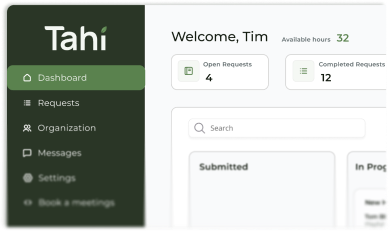API (Application Programming Interface)
An API is a set of rules that lets different software applications talk to each other, sharing data and functionality seamlessly.
What is an API and how does it actually work for a website?
Think of an API as a waiter in a restaurant. You, the customer, are one application, and the kitchen is another application that has what you want, in this case, food. You can't just walk into the kitchen and make your own meal. Instead, you give your order to the waiter, the API, who communicates it to the kitchen in a language it understands. The kitchen prepares your order, and the waiter brings it back to you. It’s a clean, efficient way for two systems to interact without needing to know the messy details of how the other one works.
On a website, this happens all the time. When you see a Google Map embedded on a contact page, your website is using the Google Maps API. It sends a request like, “I need a map of this specific address,” and the Google Maps server sends back the map data, which your website then displays. The API is the messenger that makes this connection possible.
How can you use APIs with Webflow to connect different software tools?
While Webflow is an incredibly powerful platform on its own, its true potential is unlocked when it becomes part of your business's wider digital ecosystem. This is where APIs come in. They act as the bridges that connect your Webflow site to all the other essential software you use to run your business, like your CRM, email marketing platform, or project management tool.
For example, when a potential customer fills out a contact form on your Webflow site, you don't want that valuable information just sitting in an email inbox. By using an API, you can instantly and automatically send that lead's data directly into your CRM like HubSpot or Salesforce. This ensures no lead gets missed and your sales team can follow up immediately. The API allows these different tools to speak the same language, creating a smooth, automated workflow.
What are some real-world examples of API integrations for a business website?
APIs are the secret ingredient behind many of the seamless experiences we take for granted online. For a business, they can automate processes and add powerful functionality to a Webflow site. Here are a few common examples:
- Automated Lead Management: A potential customer submits a form on your website. An API instantly creates a new contact in your CRM, adds them to a specific email list in Mailchimp, and sends a notification to your team in Slack.
- Live Data Displays: A real estate website could use an API to pull live property listings from a central database and display them in the Webflow CMS. This ensures the site is always up to date without manual entry.
- E-commerce and Payments: When a customer buys a product, an API connects your site to a payment gateway like Stripe to securely process the transaction. It then might trigger another API call to your accounting software to log the sale.
- Booking and Scheduling: Integrating a tool like Calendly via its API allows you to display real-time appointment availability on your site, letting clients book a meeting without ever leaving the page.
Why is a custom API integration better than using a simple plugin?
Off-the-shelf plugins and tools like Zapier are fantastic for simple, common tasks. They provide a quick way to connect two applications without needing to write any code. However, as your business needs become more specific or complex, you might find these tools limiting. They can be rigid, only allowing for certain workflows, and sometimes come with extra features that can slow your website down.
A custom API integration, on the other hand, is built specifically for your unique process. It’s a tailored solution. This means it's incredibly efficient, containing only the code needed to do the job, which is great for page speed optimisation. It’s also far more flexible and scalable. If your workflow changes or you need to add more complex logic, a custom integration can be adapted to grow with your business. It offers greater security and reliability because it’s a direct, purposeful connection between your systems.
How can custom API integrations unlock your Webflow site's full potential?
A website is no longer just a digital brochure. It's a dynamic tool that should actively work for your business. Custom API integrations are what transform your Webflow site from a simple online presence into the central hub of your operations. By automating repetitive tasks, you free up your team to focus on what they do best. By creating seamless connections between your tools, you reduce human error and ensure your data is always accurate and up to date across your entire business.
Building these connections is where a true Webflow partner shines. We help businesses move beyond the basics, creating powerful, automated systems that save time, reduce costs, and drive growth. If you have an idea to connect your tools but aren't quite sure where to start, a quick, informal chat with us can help clarify the path forward and show you what's possible.