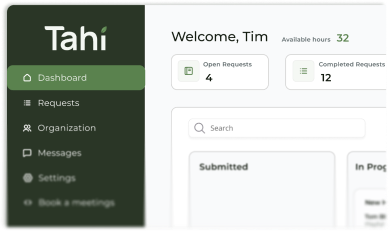CMS Migration
Moving your website from one content platform to another is a CMS migration. It's a chance to upgrade your tech, improve performance, and streamline management.
What are the signs I need to migrate my website from WordPress to Webflow?
Feeling like your current website is holding you back? That’s a common sign it might be time for a change. If your site is slow to load, frustrating your visitors and hurting your search rankings, that's a major red flag. Another key indicator is a clunky and confusing content editing experience. If your team avoids making updates because it’s too complicated or they’re afraid of breaking something, your website can’t grow with your business.
Many businesses also migrate from platforms like WordPress when they feel overwhelmed by the constant need for plugin updates and security patches. These can become a full time job and introduce vulnerabilities. If you find your design is limited by rigid templates and you can’t create the unique, on-brand experience you want, a move to a more flexible platform like Webflow could be the answer. Comparing Webflow vs WordPress often reveals a clearer path to better performance, security, and creative freedom.
How do you plan a website CMS migration to avoid losing SEO traffic?
Protecting your hard-earned SEO traffic is the top priority during any CMS migration. A successful move isn't just about copying content, it's about a careful, strategic transfer of authority. The process starts with a full content and SEO audit to understand what’s working well on your current site. We identify your most valuable pages, the keywords they rank for, and all the backlinks pointing to them.
The next critical step is creating a comprehensive 301 redirect map. This map tells search engines like Google where to find the new version of every old page, ensuring you pass along the SEO value. Without this, visitors and search engine crawlers will hit dead ends, and your rankings will suffer. We also conduct thorough technical SEO checks on the new site before it goes live, ensuring everything from page titles and meta descriptions to your site structure is optimised for success. A well-planned migration can actually improve your SEO in the long run.
What's involved in migrating a large amount of content to a new website?
Migrating a large website with hundreds or thousands of pages, like a blog or an e-commerce store, can seem daunting. The key is a structured and methodical approach. First, we create a complete inventory of all your content. This isn't just about pages, but also images, videos, PDFs, and any other assets. Together, we decide what needs to be moved, what can be updated, and what can be left behind. It’s a great opportunity for a clean up.
From there, we map the content from your old CMS structure to the new one in Webflow. For example, we ensure blog post titles, author details, and publication dates all move to the correct fields in the new Webflow CMS. While some of this can be automated with scripts, a significant part of the process involves manual checks and quality assurance to ensure everything looks and functions perfectly. This attention to detail ensures a seamless transition for both your team and your audience.
What are the long-term benefits of migrating to a modern CMS like Webflow?
Moving to a modern platform like Webflow is an investment in your business's future. The most immediate benefit is often a dramatic improvement in page speed and performance, which leads to a better user experience and can give your SEO a significant boost. You also gain peace of mind with enhanced security. Webflow handles all the hosting and security updates, so you can stop worrying about vulnerabilities and conflicting plugins.
Perhaps the biggest long-term benefit is empowerment. A well-built Webflow site gives your marketing team the freedom to create, edit, and publish content without needing a developer for every small change. This agility means you can launch campaigns faster and keep your website fresh and relevant. A modern CMS provides a scalable, secure, and flexible foundation that grows with you, rather than holding you back. It allows you to empower your team and focus on what you do best.
What should I look for in an agency to handle my website content migration?
Choosing the right partner for your CMS migration is crucial. You need more than just a developer, you need a guide who understands the entire picture, from technical details to your long-term business goals. Look for an agency with proven, specialised expertise in the platform you're moving to, like a certified Webflow Premium Partner. This ensures they follow best practices for a clean and scalable build.
A transparent process is non-negotiable. Your chosen partner should be able to clearly outline their plan for protecting your SEO, handling your content, and keeping you informed every step of the way. They should feel like an extension of your team, invested in your success. They should be focused on building a solid digital foundation that serves you for years to come, not just completing a one-off project.
If you're considering a move and want a partner to guide you through the process with clarity and expertise, a great first step is to get a Free Site Audit. It can help you understand what's really holding your current site back and whether a migration is the right path for your business.