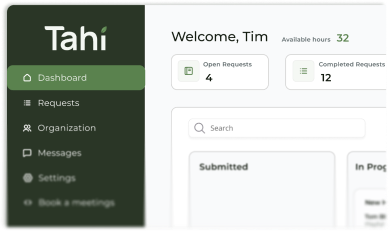User Journey Mapping
User journey mapping visually charts the path your customers take, helping you understand their experience and build a better website.
What is a user journey map and why is it important for a website redesign?
A user journey map is a visual story of a person's relationship with your business over time. It charts every interaction they have, from first becoming aware of your brand to becoming a loyal customer. Think of it as a detailed roadmap that captures not just what a user does (their actions and touchpoints), but also what they are thinking and feeling at each stage. This process helps build empathy and provides a clear, human-centred perspective on your entire digital ecosystem.
During a website redesign, a user journey map is essential. It moves the focus away from assumptions and internal opinions towards real user needs and pain points. By understanding the complete user experience, you can design a site that solves actual problems, reduces friction, and guides people smoothly toward their goals. It ensures every design and development decision is purposeful and directly contributes to a better experience for your customers.
It's important to note that a user journey map is different from a user persona or a user flow. A persona represents a fictional character who uses your site, while a user flow is a technical diagram of the specific steps a user takes to complete a task. A user journey map is broader, incorporating the user's emotions, motivations, and experiences across multiple touchpoints, giving you a much richer and more strategic understanding.
How can user journey mapping improve my website's conversion rates?
User journey mapping directly impacts conversion rates by uncovering the 'why' behind user behaviour. It shines a light on moments of frustration, confusion, or hesitation that cause people to leave your site. When you can see exactly where a user struggles or what question isn't being answered, you can make targeted improvements to fix it. This is a core part of Conversion Rate Optimisation (CRO).
For example, a map might reveal that users are excited when they land on a product page but become anxious during the checkout process because of unexpected shipping costs. By identifying this emotional dip, you can address it directly, perhaps by making shipping information clearer earlier in the process. This simple change can remove a major barrier to conversion.
Ultimately, a smoother, more intuitive journey builds trust and confidence. By systematically identifying and removing friction points and optimising key touchpoints with clear Calls to Action (CTAs), you create an experience that feels helpful and effortless. A happy user is far more likely to convert, whether that means making a purchase, filling out a form, or signing up for a newsletter.
What tools do you use to create a user journey map for a new Webflow project?
While there are many great tools out there, the tool itself is less important than the collaborative process behind creating the map. Popular digital whiteboarding tools like Miro, Mural, or FigJam are excellent for this because they allow teams and clients to work together in real-time, no matter where they are located. They make it easy to gather research, arrange touchpoints, and visualise the entire journey in a clear, accessible way.
At Tahi Studio, we often use Figma for our user journey mapping. The main reason is that it integrates seamlessly into our wider workflow. We can create the journey map right alongside our wireframes, prototypes, and final designs. This keeps everything in one place, creating a single source of truth for the project and ensuring a smooth Figma to Webflow handoff.
Regardless of the tool, the goal is always the same. To create a shared understanding of the user's experience that the entire team can rally behind. The best tool is the one that facilitates the clearest conversation and leads to the most insightful outcomes.
What information does an agency need to create an accurate user journey map?
Creating an accurate and insightful user journey map is a partnership. The more context and data an agency has, the more representative the final map will be. It's not about having all the answers upfront, but about being open to sharing what you know about your customers and business.
Key information includes both quantitative and qualitative data. Quantitative data from tools like Google Analytics can show us what users are doing, like which pages they visit most and where they drop off. Qualitative data helps us understand why they are doing it. This can come from customer surveys, support tickets, interviews, online reviews, or feedback from your sales and customer service teams.
Your existing business knowledge is also invaluable. Sharing your Ideal Client Profile (ICP), brand goals, and any past research gives us a solid foundation to build upon. The best user journey maps are created when a client's deep business knowledge combines with an agency's strategic and user-centred expertise.
How can Tahi Studio help build a user journey map for my business?
At Tahi Studio, user journey mapping isn't an optional extra, it's a fundamental part of our strategic process. We believe that a deep understanding of your users is the foundation for any successful website. Before we even think about design or development, we work with you to map out these journeys to ensure the Webflow website we build is not just visually impressive, but also genuinely effective and intuitive for your customers.
This collaborative process ensures that every decision we make is backed by a clear understanding of your users' needs and your business goals. It's how we build websites that not only look great but also perform brilliantly, turning visitors into loyal customers.
If you're ready to build a website that truly understands and serves your audience, let's have a chat. We can guide you through the entire process, starting with a clear and insightful user journey map. Explore our plans or book an informal call to get started.


.svg)